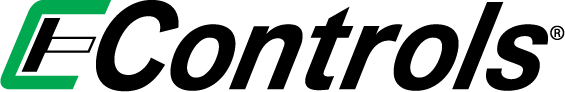Downloads & Updates
Please refer to your product’s documentation when using the software tools provided below.
If you require technical assistance in using these software tools, please request assistance from any of our locations.
ECOM Cable Resources
Latest Driver Installation:
- ECOM Device Driver V3.5.0.0 – Installer for ECOM device driver, includes Microsoft Excel examples as well as the developer API include and library files.
- ECOM Installation Manual – ECOM hardware device driver installation manual.
Supporting Documents:
- ECOM Engineering Approved Drawing – Official drawing that contains dimensions and pinouts for the ECOM device and connectors that ship with the ECOM.
- Simple C/C++ Example – ECOM library example of how to open an ECOM device and print CAN messages to the screen for 10 seconds.
- Simple Java Example – Equivalent of the C/C++ example but using Java instead. Also includes a useful interface class for making ECOM DLL function calls using the JNA (Java Native Access) library.
- Simple LabView Example (and LabView Driver) – Equivalent of the C/C++ and Java examples above, except for LabView. Simply displays all received CAN messages for X number of seconds into an array on the screen. Also contains a LabView “driver” that is a strongly recommended starting point for developing LabView applications that will use the ECOM device.
- C# Example and Library – Download includes a library interface class for accessing all the functions and constants used by the ECOM API/DLL library. Example simply uses this class to display all received CAN messages for 10 seconds and outputs the received messages to a console window. Library should be used for anyone wishing to do C# development using the ECOM API/DLL.
- Reference Harness Schematics – Basic schematic showing the pinout and color codes for the harness that comes with the ECOM device.
- Developer’s Reference Guide – Documentation for the DLL/API programmer’s interface for the ECOM hardware device. Developers who wish to incorporate the ECOM into their own software for sending and receiving CAN packets should start here.
- ECOM2 Customer Product Overview